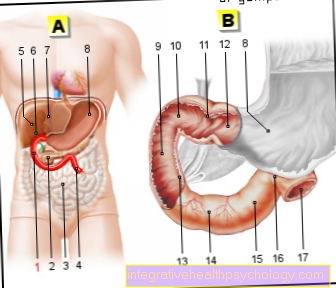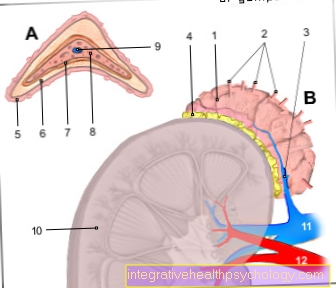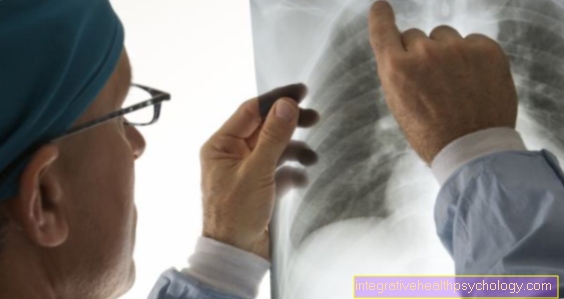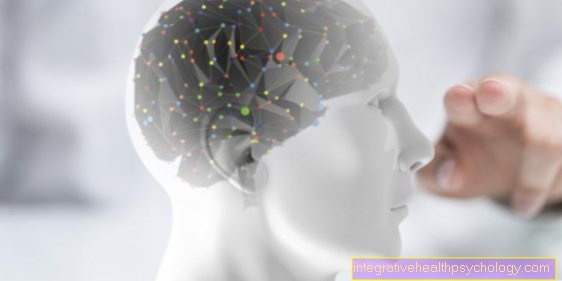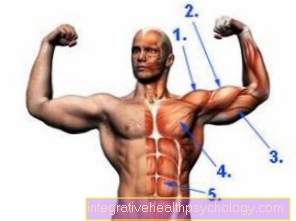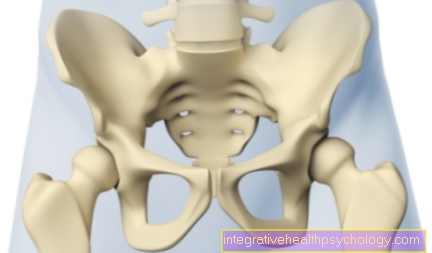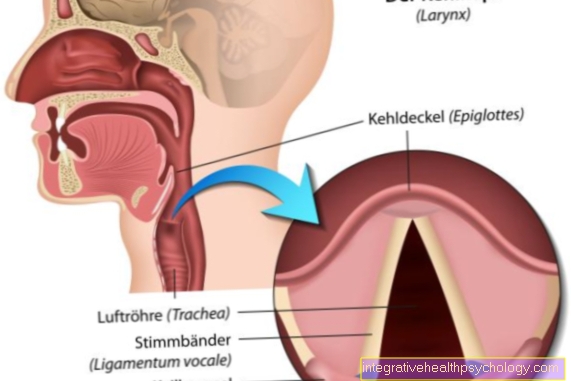Ergonomics at the workplace
introduction
On average, every German with a desk workplace spends around 80% of the day sitting on a desk chair, in the car or on the sofa. With around 40 years of work that is around 100,000 hours per life.
This is in contrast to the fact that the human body is made for movement and not for long static positions in an upright position!
Information:
Employers are obliged by an EU directive to inform employees about all health-related issues in connection with their workplace. This requirement alone is not enough. The need independent Fighting for a healthy workplace will remain, even if it has been shown to lower sick leave due to back pain. Larger companies have in-house health advice from a company doctor and a physiotherapist.
Healthy sitting is a matter of attitude!
Many people feel sick despite having good seating. The causes are a lack of knowledge about the movement and adjustment options of the chair and table, a lack of motivation to consciously pay attention to your sitting postures and movement options and to train incorrect sitting habits.
This problem can in many cases:
- to "loss of attitude",
- to immobilize (restricted movement) the spine,
- to shorten and weaken many muscle groups
- to "Muscle imbalances”(Muscle imbalance) with painful tension
- to indigestion
- to constrict the breathing system
- to decrease the efficiency of the cardiovascular system
- ultimately lead to back pain and neck pain and possibly to a herniated disc with the appropriate disposition (attachment) and previous damage.
Note:
- every possibility to Get up use
- the Stairs to use
- to foot or with the bicycle to work
- Set up an ergonomic workplace
- possibly a Standing desk to purchase as an alternative
- sit dynamically, i.e.
the Sitting posture from time to time change - Take care of intervertebral discs Forward movement of the upper body to the desk from the Hip joints out with a straight back
- during work breaks intensive gymnastics carry out
- in leisure time Compensatory sport operate
- Use health insurance offers to prevent back pain
- Offers of the company like Back school, Gym accept
Ergonomic workplace
Seating furniture, office chair:
Since long static sitting postures can make you sick in the long run, some form of Dynamic sitting to get voted. A suitable work chair that can be adjusted in many directions supports the moving form of sitting and facilitates the natural change between the different sitting postures.
recommendations:
- Dynamic office chair with many adjustment options, there are also chairs that allow a rocking movement forwards and backwards
- Seat height: The feet must be able to stand firmly on the floor, hip and knee angles should not be less than 90 °, if necessary use a footrest if the chair is too high
- The chair should be over Setting options in relation to
Size and weight - A Seat suspension prevents the spine from compressing when sitting down
- A reclining backrest follows all movements and constantly supports the upright posture. It should reach into the shoulder area or possibly also have a neck support. Of the 'Back pressure'' the backrest can be adjusted to the body weight or adjusts itself automatically. The shape and / or adjustment of the backrest ensures optimal support in the lumbar and neck area.
- Armrests allow relief of the Spine by propping up
- Seat Choose anatomically shaped and adjustable in the angle of inclination, a slight forward inclination supports the forward pelvic movement and thus the relieving sitting posture for the intervertebral discs and joints of the lumbar spine. Breathable seat cushions ensure a comfortable seating climate.
- A good chair adapts to changes in sitting posture without readjusting
- The chair should be rotatable and stand on the floor with at least 5 points of contact.
Even the best chair cannot replace a lack of exercise!
The following article may also be of interest to you: Ergonomic office chair
Flat screen:
- Flat screens require less space, produce less heat and are less flicker than the old CRT monitors
- flexible arrangement of keyboard and screen should be possible
- frontal view of the monitor is important, the placement of the screen prevents reflections from unfavorable incidence of light
- in the Adjustment of the monitor it should be noted that the top line is by no means above the horizontal visual axis, the Point of view should be lowered by approx. 30 °, the viewing distance is approx. half a meter
- In order to protect the eyes, it makes sense to avoid overstimulation by setting as few color contrasts as possible.
Keyboard:
- the high of ergonomic keyboard should not exceed approx. 3 cm in the middle row
- through sufficient Distance to the keyboard When using the mouse and keyboard, the forearms can be placed on the work surface in order to avoid tension in the shoulder muscles through constant holding work
- a Palm rest 5-10 cm is desirable, possibly an additional relief splint for the forearms and a ergonomic mouse to be used.
writing desk:
- Working heights between 68 and 76 cm are the norm. Height-adjustable tables that adapt to the respective requirements are ideal, otherwise a corresponding increase in the desk legs can help
- the Table surface should be large enough so that there is also space for paper and other work materials (coffee cup!) on the desk
- of the Support bracket of the upper arms and forearms should be approx. 90 ° when sitting upright, the forearms must be relaxed on the table surface without pulling up the shoulders
- Sufficient space under the desk allows the legs to be separated, making it easier to straighten the spine.
Ergonomic mouse
A real mouse, together with the ergonomically adjusted desk height, offers the best conditions to avoid complaints due to poor posture or overloading of the hand and arm muscles.
The mouse arm should form a right angle with the edge of the table. The mouse should be adapted to the size of the hand and its anatomy. The arched hand is used to determine the size. An ergonomic mouse that is tailored to the anatomy of the hand is shaped to taper towards the fingers and round on the ball of the hand. With an ergonomic mouse, the hand does not lie horizontally as with normal mice, but vertically, as if you were holding a glass. This ensures that the muscles and vision of the forearm are not twisted when using the mouse, thus preventing excessive strain caused by poor posture.
The mouse should be positioned as close as possible to the keyboard and a straight-edged mouse pad should be used. There are also mouse pads with a support for the wrist or special wrist supports that ensure that the wrist does not bend up or down.
The speed of the mouse on the computer monitor should be adjusted to avoid unnecessary hand and forearm movements.
Temperatures rise and performance decreases? Many workers wonder what rights they have in this situation. Read more about this under: Heat-free in the office
Ergonomic keyboard
The ergonomic workplace is made possible by the ergonomic keyboard added, which should be separable from the screen, by a optimal distance to be kept between eyes and screen and to avoid straining the hands and forearms.
A Laptop would for example Not suitable for an ergonomic workplace, as the keyboard cannot be individually adjusted here.
The Storage space for the hands in front of the keyboard should 5-10 cm be. Further requirements for an ergonomic keyboard are the possibility of a Incline up to 15 degrees and a Construction height of 3 cm.
Ergonomic keyboards can be in two parts, where there is a kink in the middle of the keyboard and the two sides come to a point, as the position of the arms and wrists naturally corresponds to. This prevents the wrists from kinking.
The keyboard should work in low light illuminated be and the keys should be concave, so with a small depression towards the middle the key to improve the grip of the keys on the ergonomic keyboard.
Also for the key travel, so the Depressibility of the buttons, there are guidelines that he should 2 to 4 mm and not be too stiff. There are also shelves for the wrists for ergonomic keyboards to prevent them from kinking up or down. The keyboard should be positioned close to the body to avoid bending over and hunching over.
Ergonomic office chair
One of the most important items in the ergonomic workplace is the Office swivel chair. This of course should stable and stable and with at least five roles be equipped. He should safe to roll away be.
An important element of the ergonomic office chair is that Suspension when sitting downto relieve the spine from shocks. The Seat height should be adjustable between 42 and 50 cm - the seat is optimally adjusted when a right angle is formed between the thighs and lower legs and heels are at the level of the hollow of the knee.
Between Upper body and thighs the angle should be a little more obtuse and 110-120 degrees be.
The backrest of the ergonomic office chair should be at lower back Most bulging to relieve the lumbar spine. A separately adjustable Neck support can support the natural curvature of the spine and relieve the neck.
Likewise can Armrests Relieve the shoulder and neck area, but these should be adjustable and end approximately at the height of the table in order to extend the support of the arms.
Alternative office furniture as a Sitting ball or the like must also meet the requirements for ergonomic seating furniture.
Read more about the topic here: Ergonomic office chair
Desk with adjustable height
The demands on you height-adjustable desk are diverse, but they are indispensable in an ergonomic workplace.
If the desk is mainly used by one person, it can be adjusted specifically for that person. If the desk is used by several people, it should be height-adjustable quickly and easily in order to avoid tension and back pain.
Especially table with one Stand-sit function offer variety for monotonous work at the desk: Here you can decide individually whether the worker wants to work standing or sitting. In recent years, various studies have indicated that so the back is relieved and a shortening of the muscles due to prolonged sitting prevented can be.
The height adjustability should be between 68 and 118 cm be. Since these tables, however very expensive are in the process of purchasing, if need be, alternatives such as additional standing desks dodge.
A sufficient one Legroom and rounded edges and corners should also be features of the height-adjustable desk. Furthermore, there are recommended minimum dimensions for a height-adjustable desk, provided that the activity involves mixed work, i.e. work is carried out on the desk and also on the PC. The dimensions should be at least 160x80cm be.
Depending on the type of monitor, the desk should have a certain depth have to the Minimum distance to the monitor and thus to ensure an ergonomic workplace.
Summary
Even with a desk workstation, consequential damage caused by years of sitting can be prevented or minimized by setting up an ergonomic workstation and active countermeasures.
Even in vocational training, more emphasis should be placed on teaching back-friendly working behavior, recreational sports and the establishment of ergonomic workplaces in the interests of prevention. Specialists in the field of occupational medicine are already working in larger companies and appropriate courses are being offered. These measures could certainly save many “desk criminals” from pain and save a lot of money in the healthcare system by avoiding back-related sickness absences.